Here’s Everything You Need To Know About SaaS
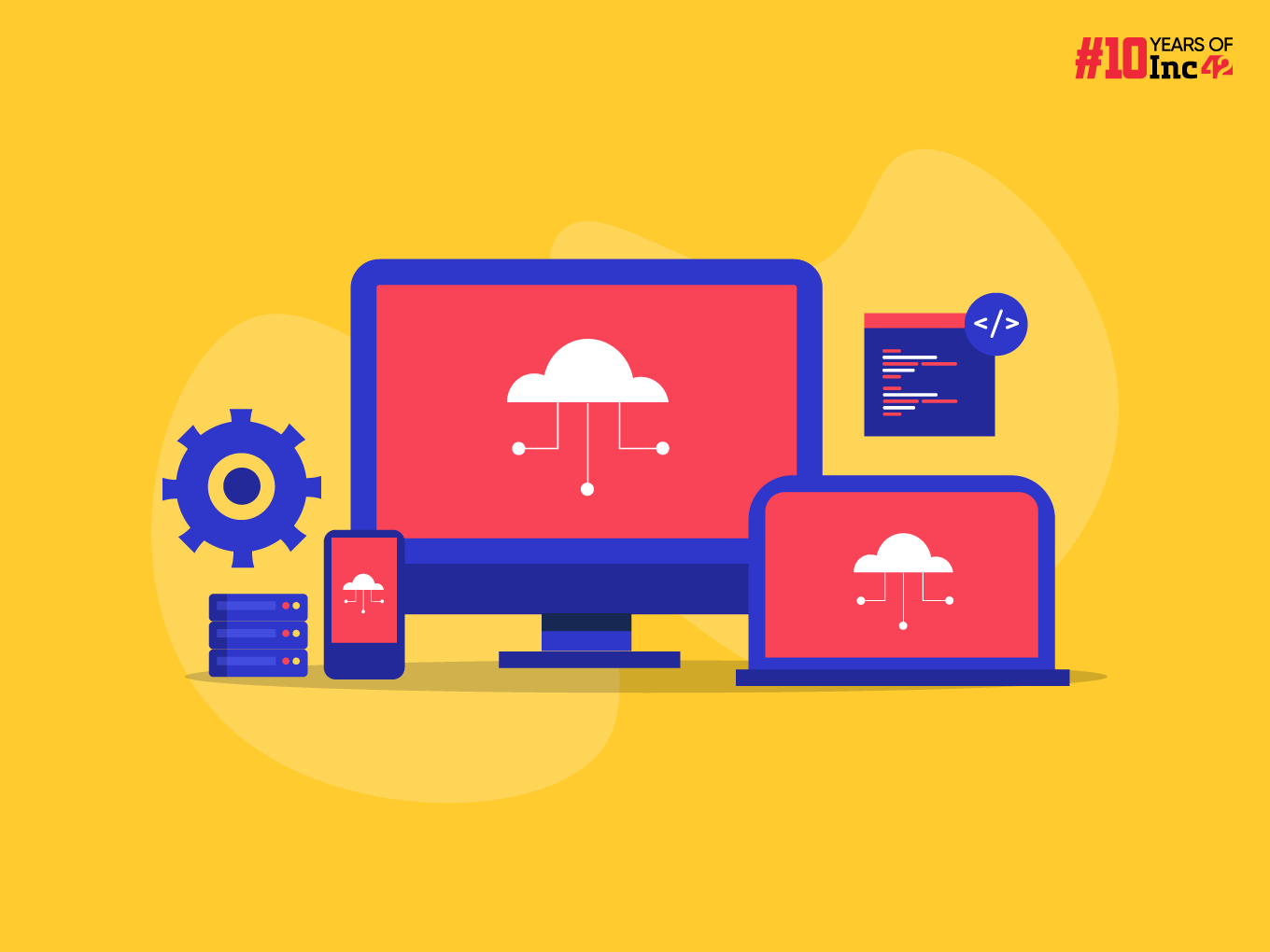
What Is SaaS?
SaaS (Software as a Service) is a cloud-based software delivery model where users access applications over the internet on a subscription basis. This eliminates the need for software installation and maintenance on individual devices, as the provider centrally hosts the software.
SaaS applications are typically accessed through a web browser, allowing users to work from anywhere with an internet connection. Additionally, automatic updates and security patches are handled by the provider, ensuring users have the latest software version.
How Does SaaS Differ From Traditional Software Licensing Models?
Traditional software licensing and SaaS (Software as a Service) are two distinct ways to access and use software, with some key differences:
Deployment
- SaaS: Cloud-based. The software resides on the provider’s servers and is accessed remotely.
- Traditional: On-premise. The software is installed on the user’s computers or servers.
Cost
- SaaS: Typically involves a subscription fee, often monthly or annual. This eliminates the high upfront cost of a traditional licence but creates an ongoing expense.
- Traditional: Requires a one-time licence purchase, which can be expensive. There may be additional costs for maintenance and upgrades.
Installation & Maintenance
- SaaS: The provider handles installation, updates, and maintenance. Users don’t need dedicated IT staff for these tasks.
- Traditional: Users are responsible for installation, updates, and maintenance. This can require in-house IT expertise or additional service contracts.
Accessibility
- SaaS: Accessible from any device with an internet connection, promoting remote work and flexibility.
- Traditional: Limited to the devices where the software is installed. Remote access often requires additional configuration.
Scalability
- SaaS: Easily scalable up or down based on user needs. Users simply adjust their subscription plan.
- Traditional: Scaling up requires additional software licences and potentially new hardware, which can be lengthy.
Security
- SaaS: The provider is responsible for securing the software and user data. However, users should still be mindful of data security practices.
- Traditional: Users are responsible for securing their systems and data. This requires ongoing vigilance and expertise.
What Are Some Common Examples Of SaaS?
The world of SaaS applications is vast and covers several uses. The following are some common examples categorised by their function:
Productivity & Collaboration
- Microsoft 365 (includes Word, Excel, PowerPoint, etc.)
- Google Workspace (includes Docs, Sheets, Slides, etc.)
- Slack (team communication)
- Dropbox & Google Drive (file storage and sharing)
- Zoom (video conferencing)
Business Management
- Salesforce & HubSpot (Customer Relationship Management)
- Mailchimp & Constant Contact (Email marketing)
- Shopify & Wix (eCommerce platform building)
- Asana & Trello (project management)
Design & Creativity
- Canva & Adobe Spark (graphic design)
- Figma & Sketch (user interface/user experience design)
Finance & Accounting
- Quickbooks & Xero (online accounting)
- Stripe & Paypal (payment processing)
Others
- DocuSign (electronic signatures)
- Grammarly (writing assistant)
- Netflix & Spotify (streaming services – considered SaaS by some)
What Are The Advantages & Disadvantages Of A SaaS Model?
SaaS offers many benefits for businesses and individuals, but it also has drawbacks that should be considered:
Advantages Of SaaS
- Cost-Effective: SaaS typically involves a subscription fee, eliminating the high upfront costs of traditional software licences. Subscription fees can be tailored to one’s needs, potentially reducing software expenses.
- Easy To Use & Maintain: SaaS applications are web-based and accessible from any device with an internet connection. There is no software to install or maintain on individual devices, as the provider handles those tasks. This frees up IT resources for other priorities.
- Scalability: SaaS solutions are easily scalable up or down as a company or individual’s needs change. A simple adjustment to a subscription plan can accommodate additional users or increase functionality.
- Automatic Updates: SaaS providers handle software updates and security patches, ensuring the users always have the latest version with the newest features and bug fixes.
- Accessibility: Since SaaS applications are cloud-based, users can access them from anywhere with an internet connection, promoting remote work flexibility and collaboration.
Disadvantages Of SaaS
- Vendor Lock-in: Because the user data and applications reside on the provider’s servers, switching to a different SaaS solution can be complex and time-consuming. Data migration can be a hurdle.
- Limited Customisation: While some SaaS offerings provide customisation options, they often have a different level of flexibility than traditional on-premise software.
- Dependence On Internet Connectivity: SaaS applications require a reliable internet connection for uninterrupted use. Outages or slow connections can disrupt workflows.
- Data Security Concerns: While SaaS providers invest in security, choosing a reputable vendor with robust security practices is essential. Users still need to be mindful of data security measures on their end.
- Ongoing Costs: SaaS subscriptions create an ongoing expense, unlike traditional models with a one-time licence fee. Costs can add up over time.
What Are Some Emerging Trends In SaaS?
The SaaS industry is constantly evolving, with new trends always emerging, including:
- AI-powered SaaS: Artificial intelligence (AI) is making waves across industries, and SaaS is no exception. We are bound to see more AI integration into SaaS solutions, offering features like:
- Hyper-Personalisation: AI can personalise the user experience based on individual needs and preferences.
- Predictive Analytics: SaaS tools can anticipate user needs and provide proactive recommendations.
- Enhanced Automation: AI can automate repetitive tasks, freeing human time for more strategic work.
- Focus On Integrations: With the growing number of SaaS solutions available, integrations are becoming increasingly important. Businesses need their various tools to work seamlessly together.
- The Rise Of Micro-SaaS: Micro-SaaS focusses on offering very specific, single-function solutions. These tend to be more affordable and easier to integrate with existing workflows.
- Vertical SaaS: This trend caters to specific industries with specialised SaaS solutions tailored to their unique needs and workflows. For example, healthcare, finance, and manufacturing will have their dedicated SaaS offerings.
- Data-as-a-Service (DaaS): This involves providing access to analysed data sets as a service. SaaS companies can leverage DaaS to offer more data-driven insights and features within their core applications.
The post Here’s Everything You Need To Know About SaaS appeared first on Inc42 Media.
No comments